LGJ series dry granulator has functions such as formula data import and export, parameter record export, production report export, etc. The format of formula data import and export is txt format (as shown in the figure below)
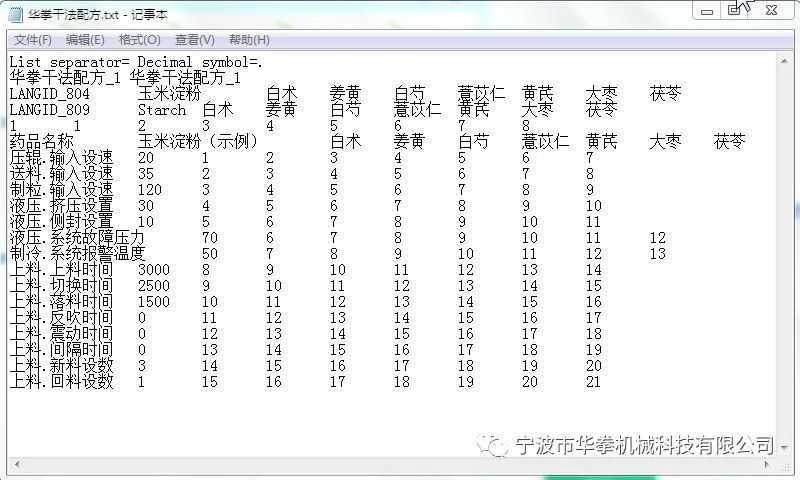
If it is very messy to open directly with txt text, then we need to import it in the xls table and then edit it. Proceed as follows:
Create an xls table (the picture has WPS as an example), and select "Data". ↓

Find and click "Import Data". ↓
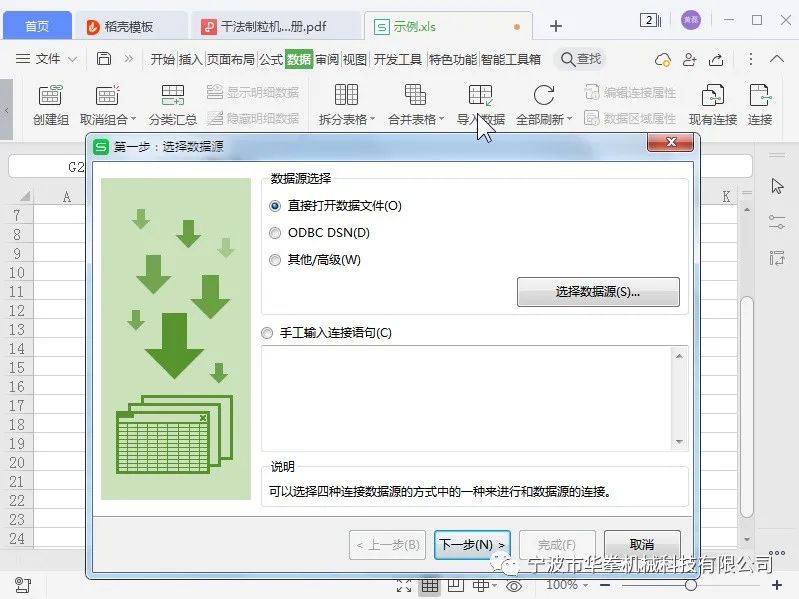
After clicking Next in the pop-up window, select the txt file you want to edit and import, and open it. ↓
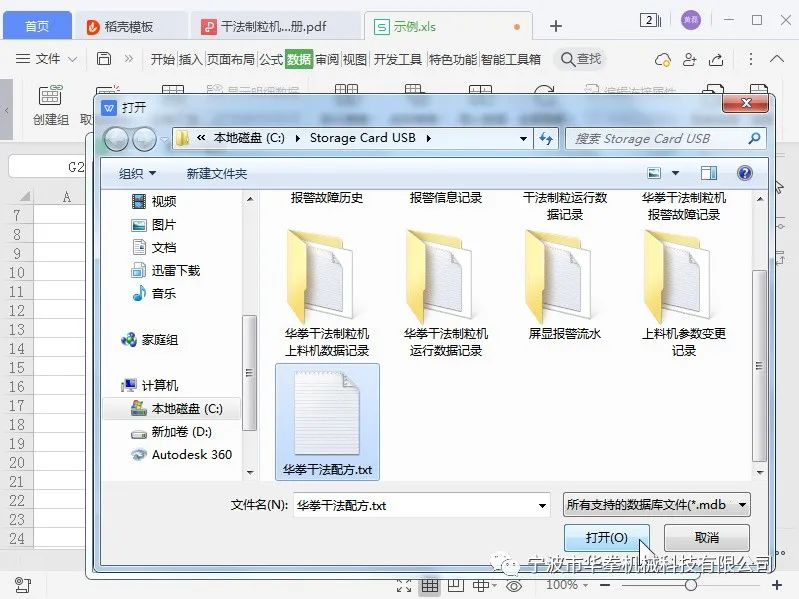
Select the text encoding (usually the default) and then the next step. ↓
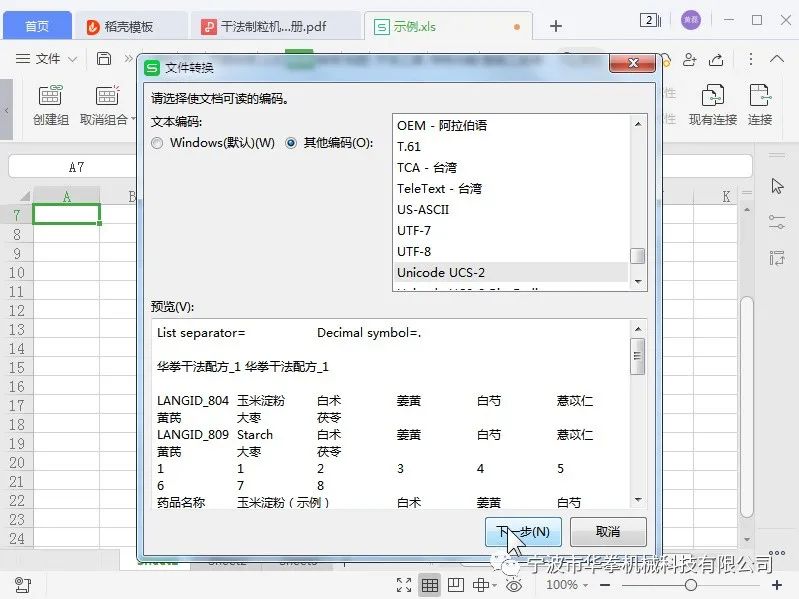
Select the original data type (usually the default is OK) and then go to the next step. ↓
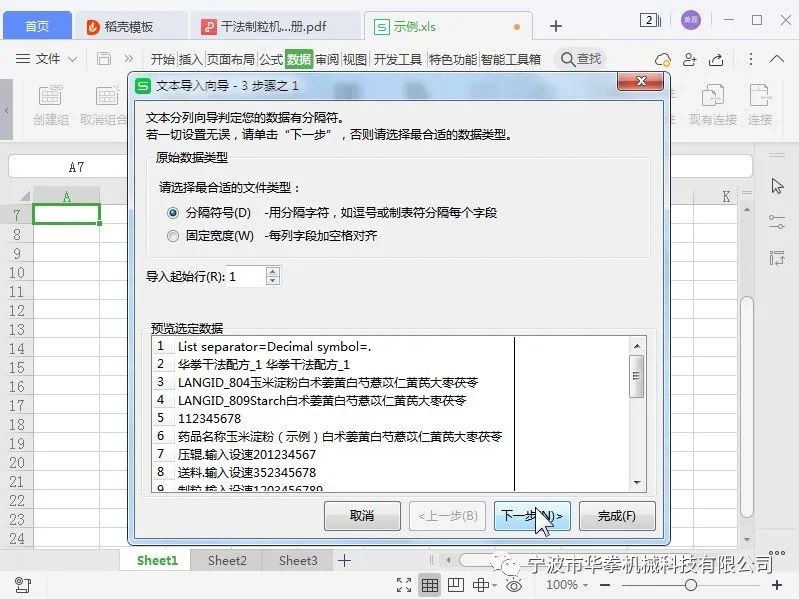
Select the delimiter (usually the default is OK) and then go to the next step.
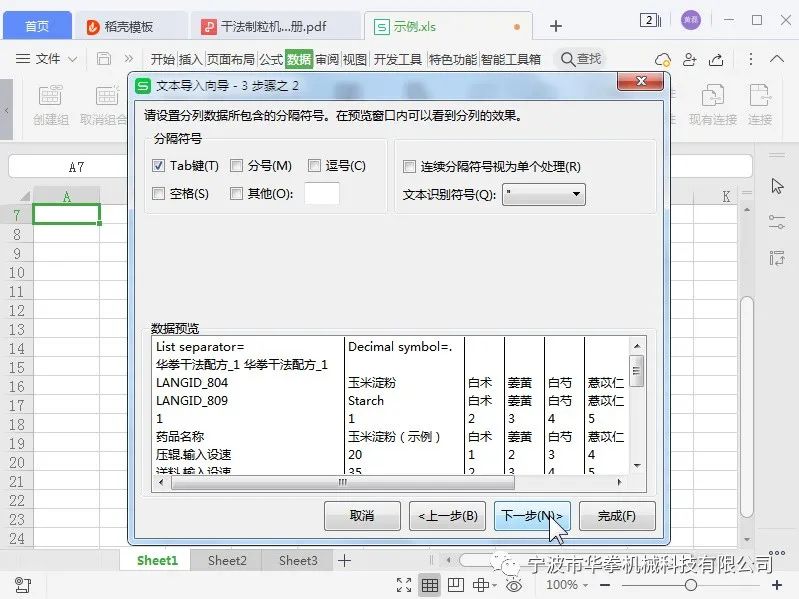
Select the column data type and target range (usually the default is OK) and complete. ↓
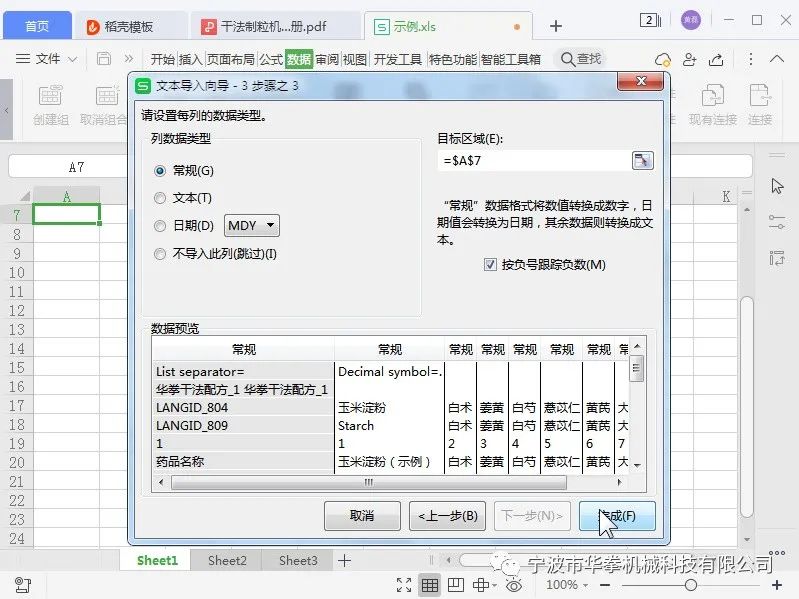
Once completed, it will be neatly arranged for easy editing. ↓
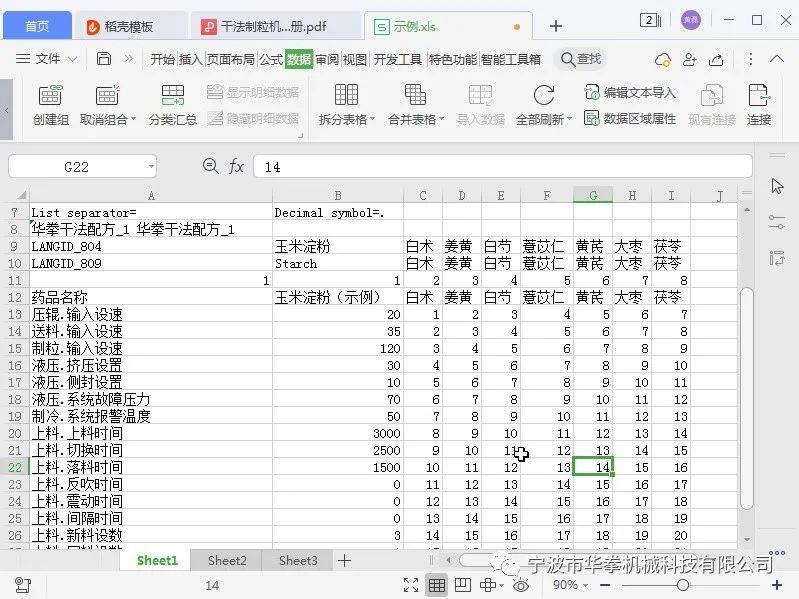
After the modification is completed, you need to select Save as → select the file type as txt format → click the original document to directly overwrite it. ↓
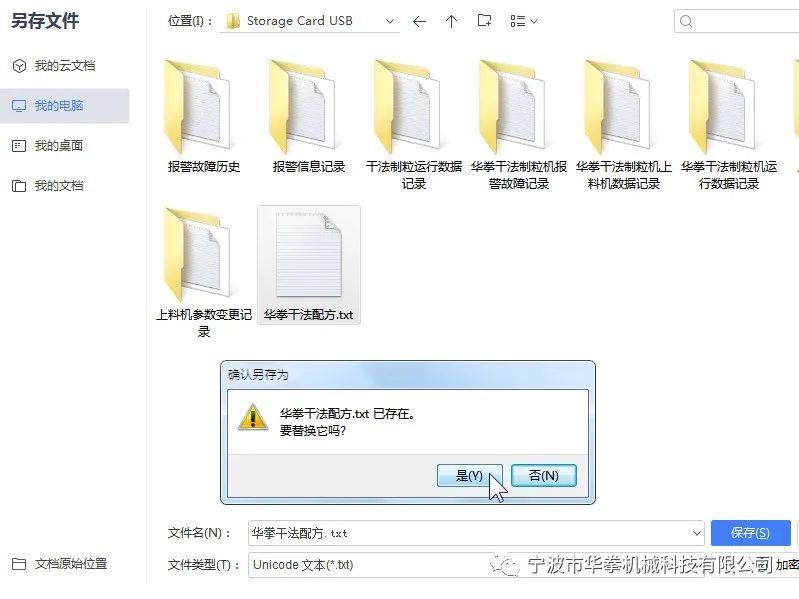
After saving, if xls pops up a warning, click OK.
For instructions on importing and exporting recipes, please log in to Youku and search for the user "Ningbo Huaquan".